


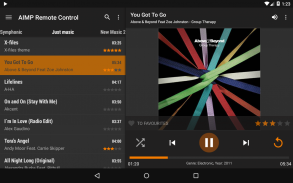
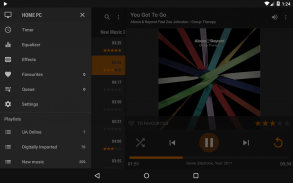






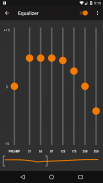
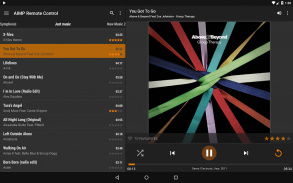
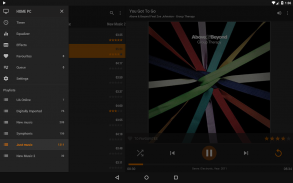
AIMP Remote Control

AIMP Remote Control의 설명
Remote control application for AIMP3 audio player.
AIMP Remote Control enables you to:
- Control playback and playback modes;
- Work with playlists;
- Manage playing queue and create list of favourite songs;
- Quickly search for tracks (including global Android search);
- Download\upload tracks from\to PC;
- Delete tracks from playlists and\or from hard drive;
- View covers;
- Set track ratings;
- Be always aware of the player's state on PC;
Additional features allow you to:
- Pause/resume playback or decrease volume level on calls;
- Connect using Wi-Fi or mobile internet.
- Manage list of connection profiles in a simple and easy way.
On PC you must have AIMP Control Plugin installed.
How to setup:
1. Download plugin installer (https://code.google.com/p/aimp-control-plugin/downloads/list).
2. Install. During installation enable (check) necessary options;
3. In application (on the phone) go to Settings - Profiles and add new profile either by automatic scanning or by manually entering your PC's IP.
4. Done.
Plugin home page:https://code.google.com/p/aimp-control-plugin/PS If you're unable to connect, check your antivirus\firewall, it can block connection.AIMP3 오디오 플레이어를위한 원격 제어 응용 프로그램입니다.
AIMP 원격 제어 할 수 있습니다 :
- 제어 재생 및 재생 모드;
- 재생 목록에 대한 작업;
- 재생 큐를 관리하고 좋아하는 노래의 목록을 만들;
- 빨리 (글로벌 안드로이드 검색 포함) 트랙 검색;
- \에서 PC로 다운로드 \ 업로드 트랙;
- 재생 목록 및 \ 나 하드 드라이브에서 트랙을 삭제;
-보기는 포함한다;
- 트랙의 등급을 설정하고,
- 항상 PC에 플레이어의 상태에주의;
추가 기능을 수행 할 수있는 :
- 일시 정지 / 다시 시작 재생이나 통화에 감소 볼륨 레벨;
- Wi-Fi 인터넷 또는 모바일 인터넷을 사용하여 연결합니다.
- 간단하고 쉬운 방법으로 연결 프로필의 목록을 관리합니다.
PC에 당신은 AIMP 제어 플러그인이 설치되어 있어야합니다.
설치 방법에 :
1. 플러그인 설치 프로그램을 다운로드 (https://code.google.com/p/aimp-control-plugin/downloads/list).
2. 설치합니다. 설치하는 동안 (확인) 필요한 옵션을 활성화;
3. 응용 프로그램에서 (전화) 설정으로 이동 - 프로필 및 자동 스캔하거나 수동으로 PC의 IP를 입력하거나 새 프로필을 추가 할 수 있습니다.
4. 완료.
플러그인 홈 페이지 :https://code.google.com/p/aimp-control-plugin/당신은 당신의 안티 바이러스 \ 방화벽을 확인 연결할 수없는 경우 PS, 그것은 연결을 차단할 수 있습니다.





























